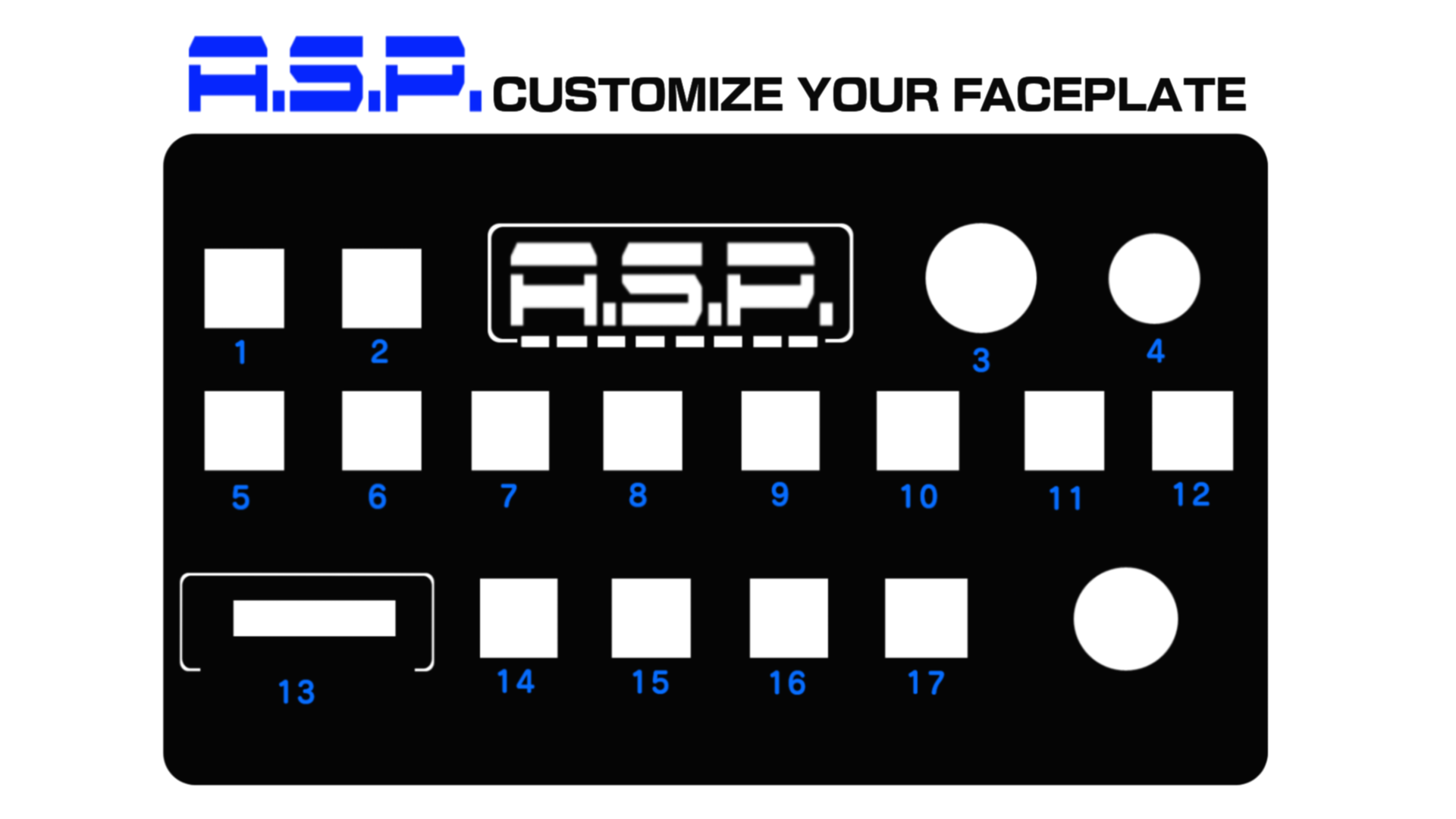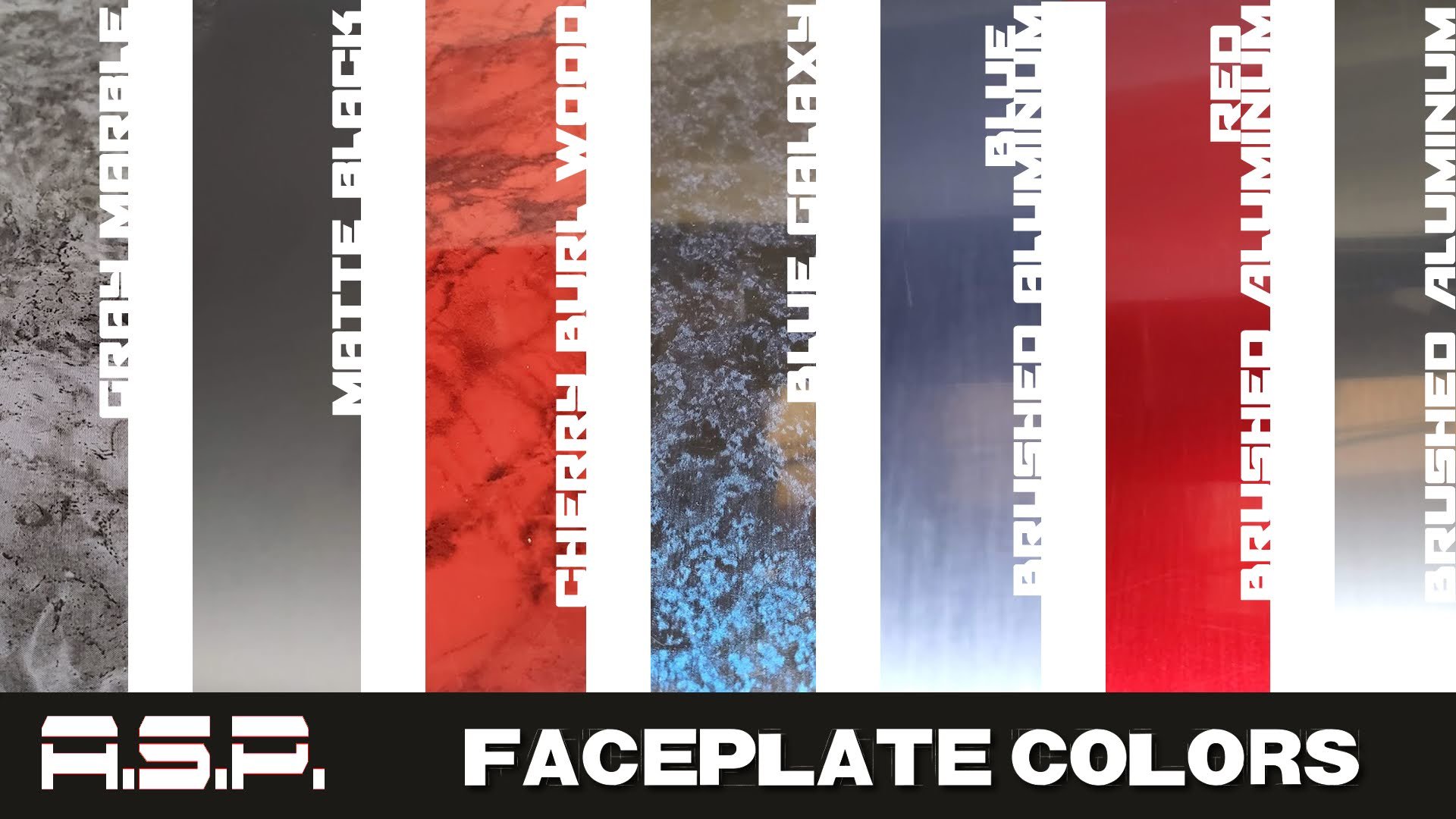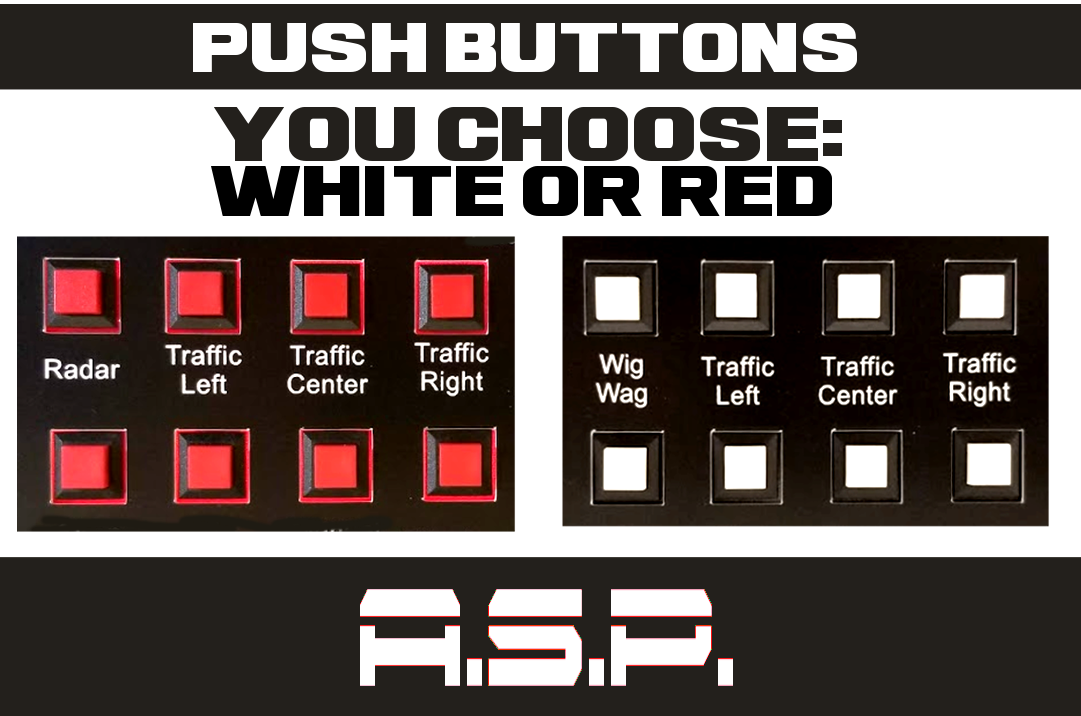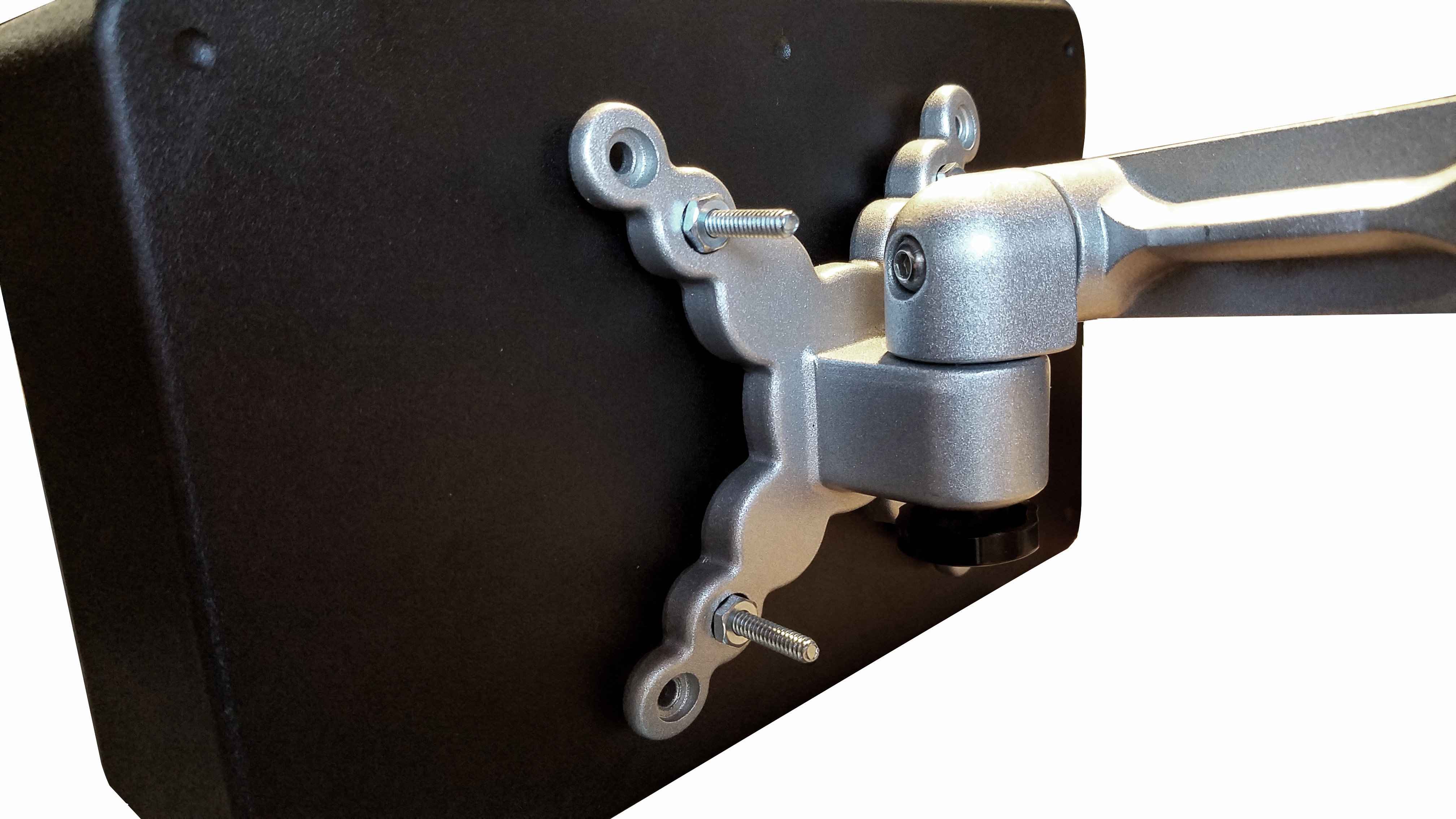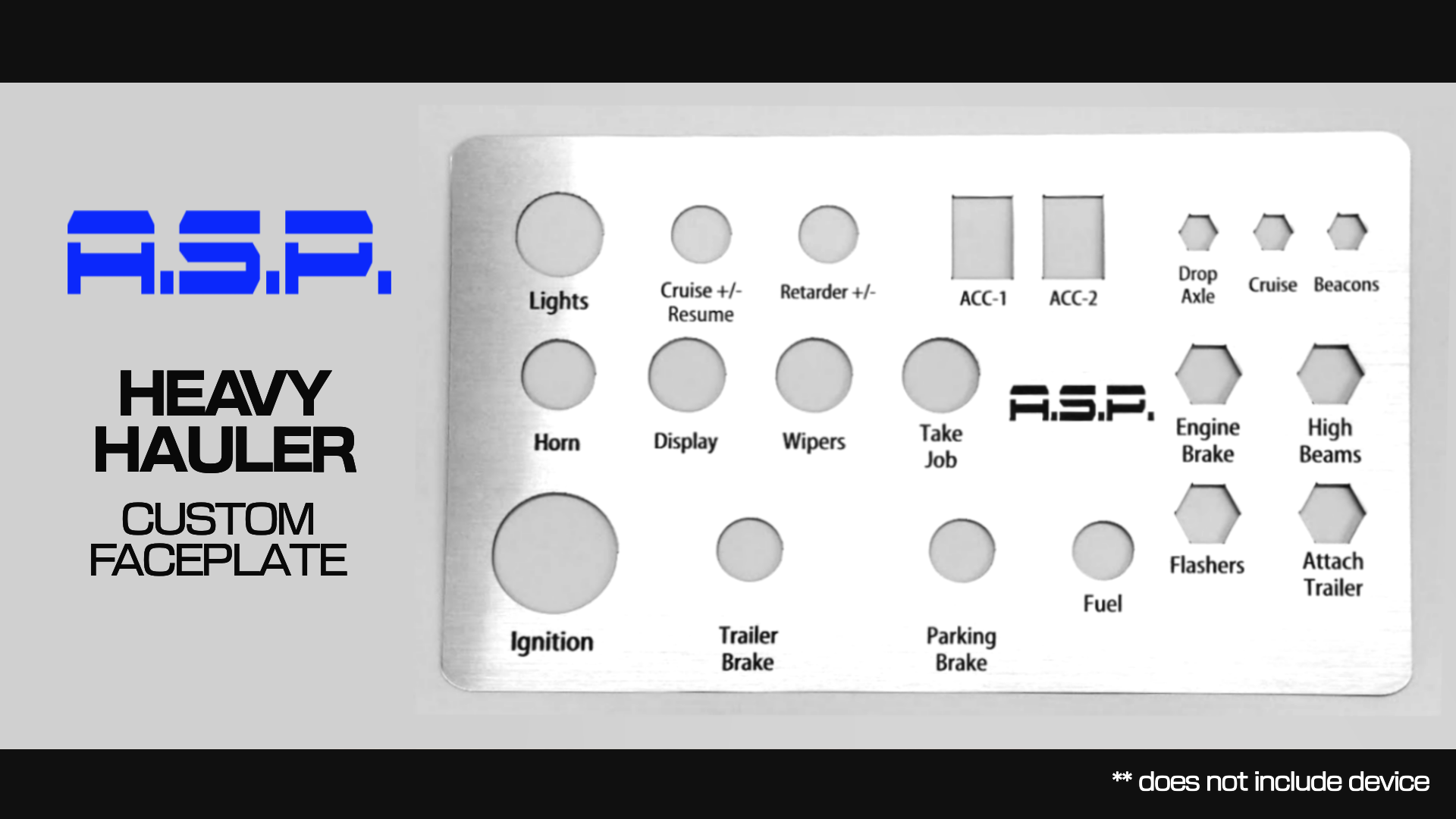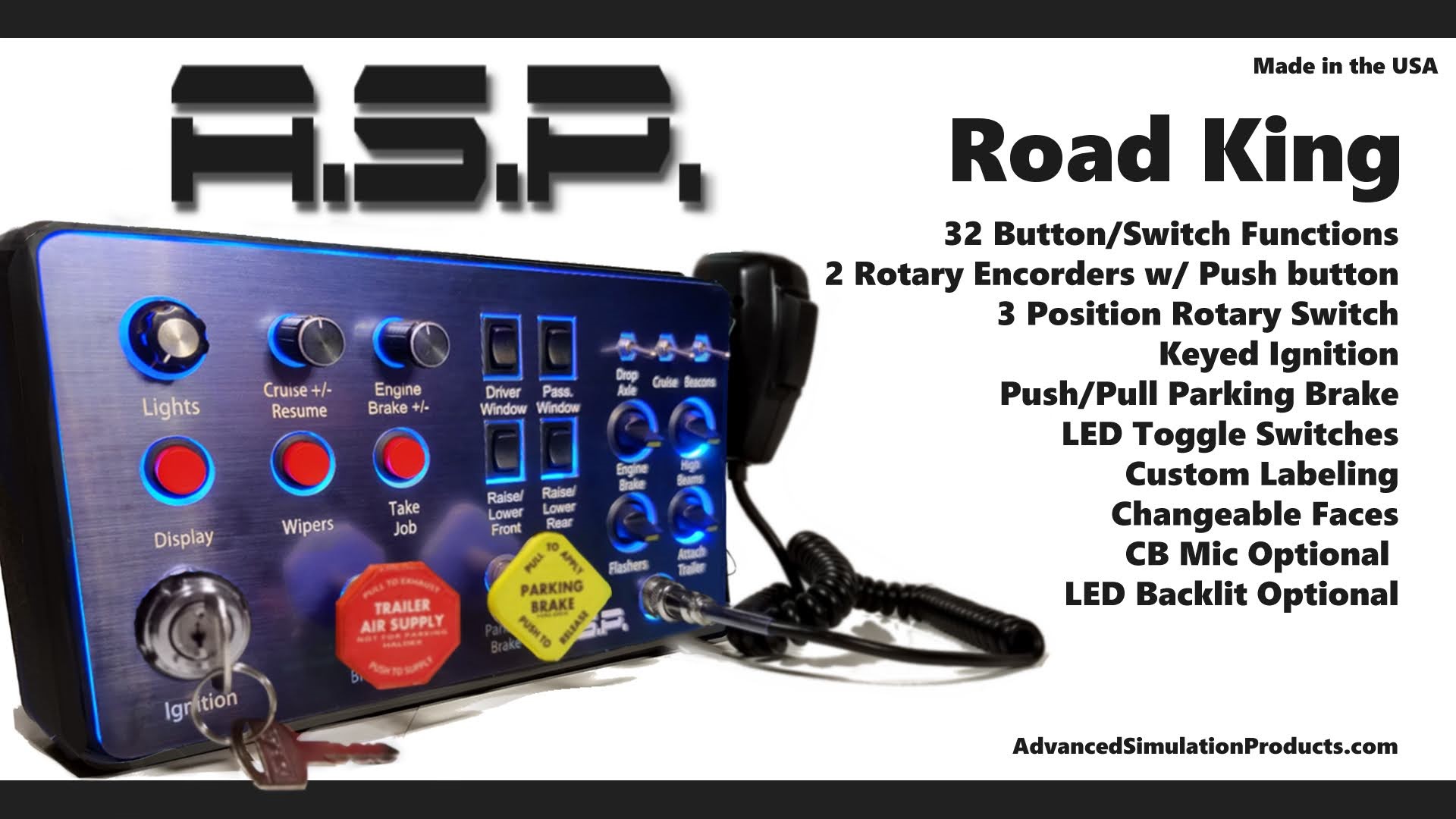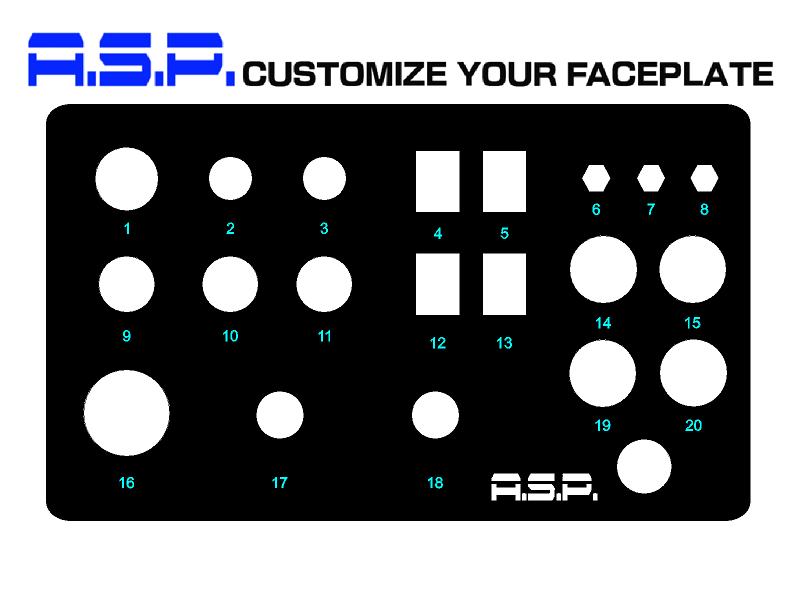Welcome to Evol PC Gaming!
Welcome to Evol PC Gaming and home of Advanced Simulation Products. For whichever you are here for, you will need an account to see and post on the forums or to make your purchase. If you are here to purchase a A.S.P. product, please visit the store here.
If you are here for our State of Emergency mod for GTA V using FiveM, please visit this page for everything you need to know about the mod. Any information or questions you may have can probably be found in the forums or using the search function in the upper right.
If you have any questions about SoE, please use the help section of the forums, but search for your answer first. Thank you and welcome to EPCG!
Code 3
Due to high demand, please expect shipment of your controller in approximately 2-3 weeks from your order date.
The Code 3 is a game controller that was designed for all of you virtual first responders! Use this controller with any game that supports joysticks. If the game does not support joysticks, a simple 3rd party program, such as Joy2Key, can be used to program the buttons and switches to your liking to be used with any game or program. So that means, you can use it with titles such as GTA V LSPDFR or FiveM. Pulling over a vehicle or responding to a medical call will be much more immersive when you reach over and flip on the lights. Keyboard controls get the job done, but who wants to look down to hit keys?
Features:
Customize your controller with you choice of interchangeable faceplate colors, LED colors, and how you would like it labeled. A total of 26 button/switches Compact design measuring 8.5" wide x 5" tall x 3" deep. Interchangeable faceplates. Swap the faceplate out within seconds so you never forget what button/switch does what in your favorite games. Push buttons have a firm press so you feel that the button was pushed. Fully working microphone that plugs into your 3.5mm audio in jack. Use it to communicate to your friends in game or using popular VoIP programs such as TeamSpeak3. CB microphone model may vary. Three position toggle switch to controls your lights and sirens. Rotary encoder with push button. Works like the volume knob on a car stereo. Turn one way for repeated button press, turn the other for another repeated press, and push it in for another button press. For example, use it to turn the volume up and down in Teamspeak when you're on a call, push to mute your comms so you can listen to what's going on in the game. 6-position rotary switch. Use it for whatever you'd like, such as, changing channels in your favorite VoIP software. Plug and Play USB. Simply plug it in, let the PC recognize it and you're set. You assign the controls in your game like you would with any other joystick. If using JoytoKey, you can assign controls in that software as well. Choice of 90 degree mounts on the side to screw down to a surface, 100 mm studs out of the rear to mount onto any universal 100 mm VESA mount of your choice. You can choose no mounts but we highly suggest affixing your device to a surface in one way or another. Choose white or red buttons with your controller. Choose LED backlighting and give your controller that cool looking glow. On faceplates with white lettering, the letters will glow and around all of the buttons/switches. Brushed Aluminum faces have black writing, therefor, the lettering will not glow but you'll still have the glow around everything else.
When placing your order, if you leave all fields blank, the device will come labeled as pictured. If you want to replace one or all labeling, fill in the corresponding field. Please keep in mind, the longer you make the label, the smaller the writing will have to be to make it fit. If you want a spot left totally blank, type the words LEAVE BLANK in the spots you wish to do so.
About Code 3
We have a new store site setup and ask that you complete your purchase there. Yes, you can place your purchase here, but future plans include shutting this store site down. Please visit https://www.advancedsimulationproducts.com/shop
Due to high demand, please expect shipment of your controller in approximately 2-3 weeks from your order date.
The Code 3 is a game controller that was designed for all of you virtual first responders! Use this controller with any game that supports joysticks. If the game does not support joysticks, a simple 3rd party program, such as Joy2Key, can be used to program the buttons and switches to your liking to be used with any game or program. So that means, you can use it with titles such as GTA V LSPDFR or FiveM. Pulling over a vehicle or responding to a medical call will be much more immersive when you reach over and flip on the lights. Keyboard controls get the job done, but who wants to look down to hit keys?
Features:
- Customize your controller with you choice of interchangeable faceplate colors, LED colors, and how you would like it labeled.
- A total of 26 button/switches
- Compact design measuring 8.5" wide x 5" tall x 3" deep.
- Interchangeable faceplates. Swap the faceplate out within seconds so you never forget what button/switch does what in your favorite games.
- Push buttons have a firm press so you feel that the button was pushed.
- Fully working microphone that plugs into your 3.5mm audio in jack. Use it to communicate to your friends in game or using popular VoIP programs such as TeamSpeak3. CB microphone model may vary.
- Three position toggle switch to controls your lights and sirens.
- Rotary encoder with push button. Works like the volume knob on a car stereo. Turn one way for repeated button press, turn the other for another repeated press, and push it in for another button press. For example, use it to turn the volume up and down in Teamspeak when you're on a call, push to mute your comms so you can listen to what's going on in the game.
- 6-position rotary switch. Use it for whatever you'd like, such as, changing channels in your favorite VoIP software.
- Plug and Play USB. Simply plug it in, let the PC recognize it and you're set. You assign the controls in your game like you would with any other joystick. If using JoytoKey, you can assign controls in that software as well.
- Choice of 90 degree mounts on the side to screw down to a surface, 100 mm studs out of the rear to mount onto any universal 100 mm VESA mount of your choice. You can choose no mounts but we highly suggest affixing your device to a surface in one way or another.
- Choose white or red buttons with your controller.
- Choose LED backlighting and give your controller that cool looking glow. On faceplates with white lettering, the letters will glow and around all of the buttons/switches. Brushed Aluminum faces have black writing, therefor, the lettering will not glow but you'll still have the glow around everything else.
When placing your order, if you leave all fields blank, the device will come labeled as pictured. If you want to replace one or all labeling, fill in the corresponding field. Please keep in mind, the longer you make the label, the smaller the writing will have to be to make it fit. If you want a spot left totally blank, type the words LEAVE BLANK in the spots you wish to do so.
Shipping Size
-
Size21.59 cm × 7.62 cm × 12.7 cm
-
Weight1.36 kg